A new way to communicate with customers
Faster than email and more efficient than phone, live Chat provides an even better and easier way to connect with customers. Using live Chat improves customer service and customer loyalty, increases sales and makes your business stand out in the crowd. Live Chat is a must-have tool for any business.
Increase sales
Research shows that customers are more inclined to purchase products from a business offering live Chat. Install the Chat widget on your website and engage with prospects and customers when they visit it. Quickly answer questions, capture new leads, point customers in the right direction or give them product advice.
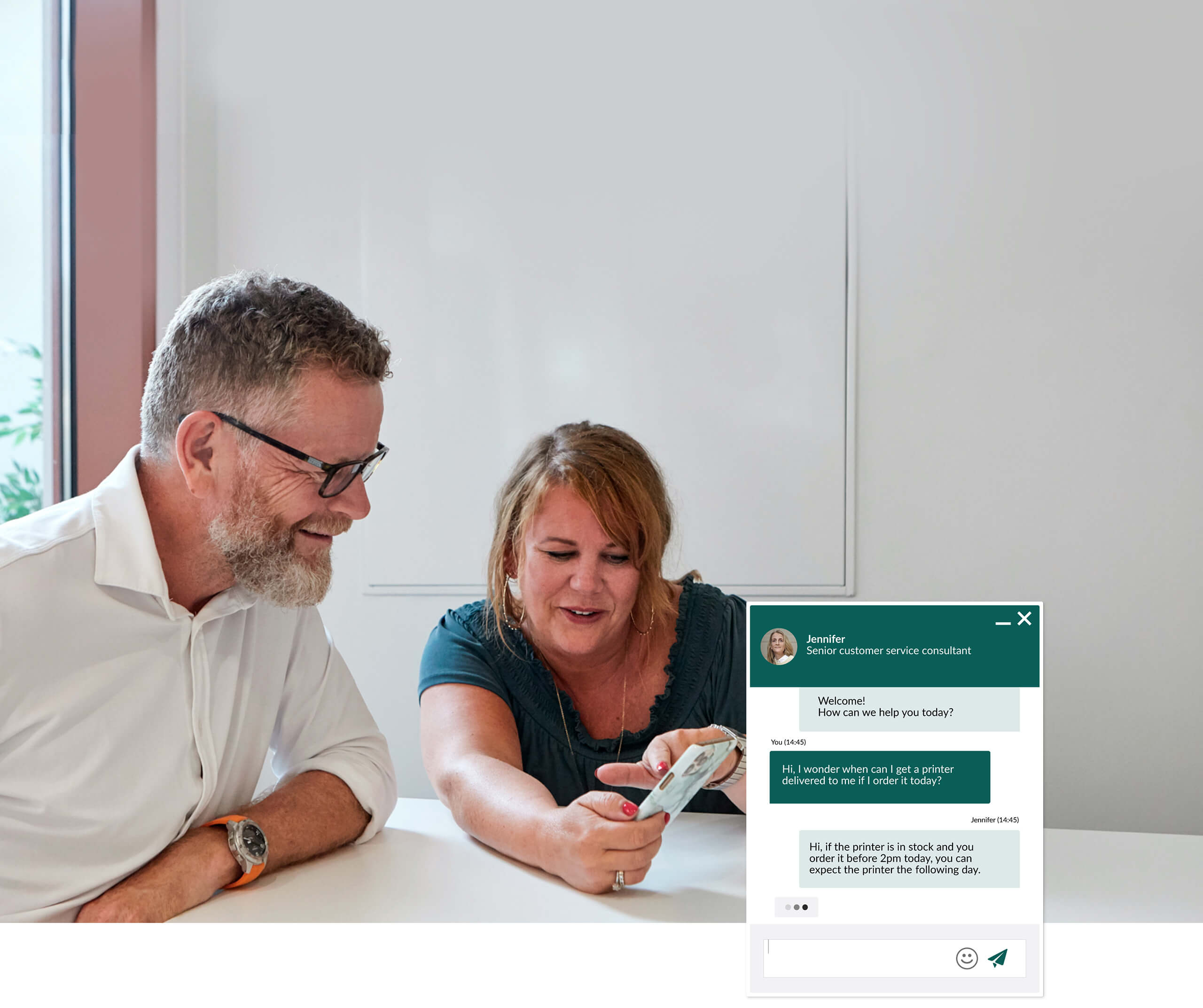
Real-time customer service
Why make customers wait for an email reply when you can offer assistance right away? Immediately identify problem areas or ask for clarifications through live Chat so that no time is wasted. You can even link useful resources and content directly in the Chat window to the customer so he doesn’t have to search for the information himself.
Happy customers with live Chat
Since SuperOffice Chat is 100% integrated with the CRM software, your customers never have to repeat themselves. All customer communications, whether by web form, email, phone or chat are kept in one central place and accessible by anyone in the company. This means that everyone in your company has the best possible starting point to help out customers.
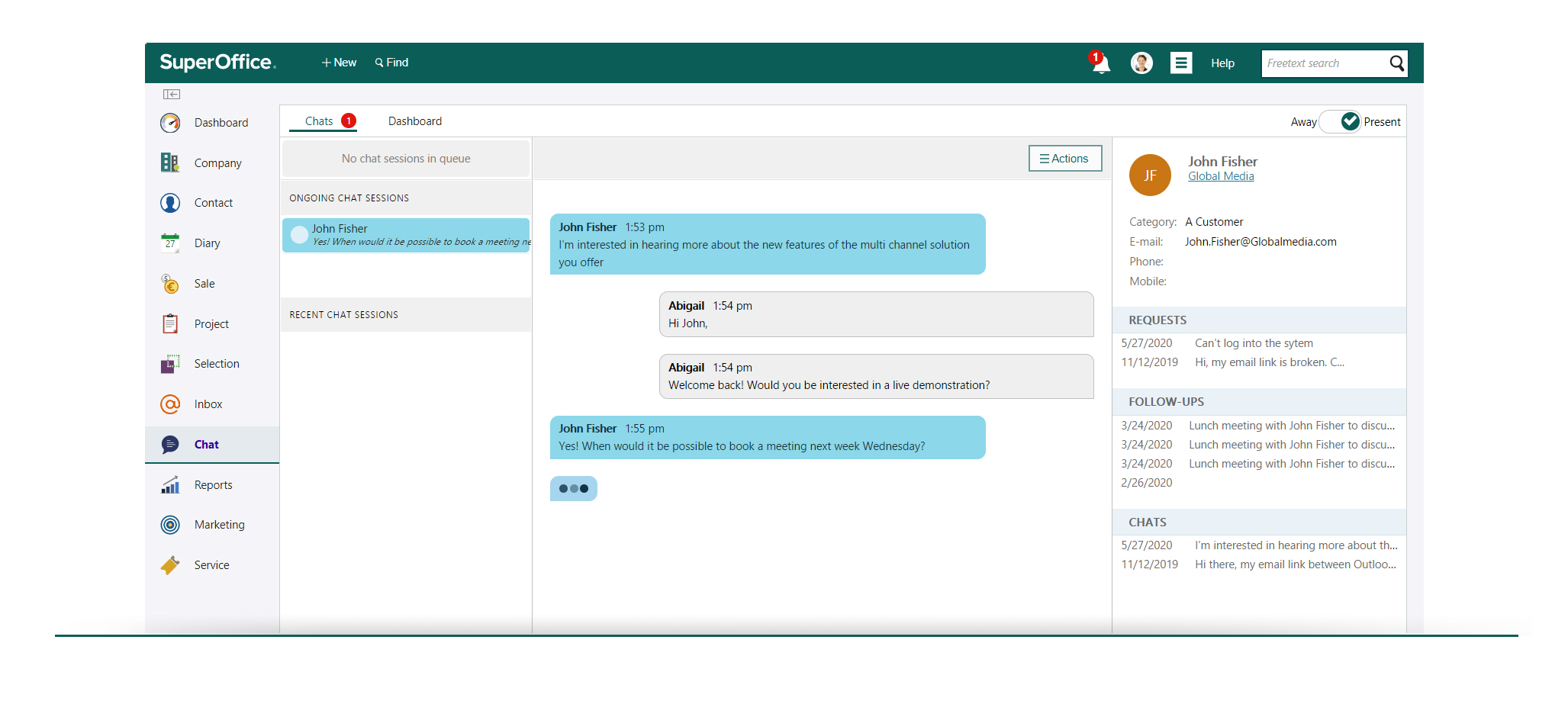
Personalize your live chat
Add your picture, choose how, where and when your chat widget should appear to visitors on your website. Create as many chat channels as you need and easily incorporate the chat widget on your preferred website pages.
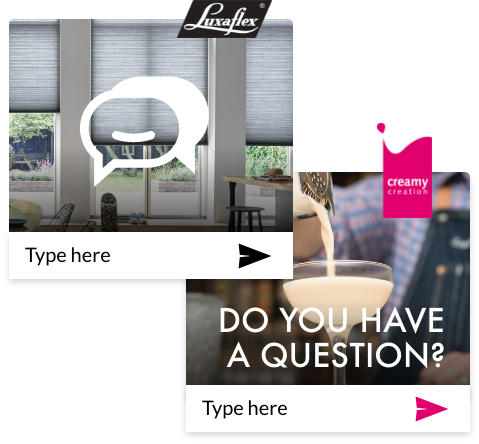
Additonal features
Notifications help you to respond in a timely manner and keep all your chats under control. Get notified when you have a new, incoming chat or if a customer has been waiting too long for a response.
Based on the customer’s initial inquiry, you can set up the system to immediately offer answers to the most frequently asked questions from your knowledge base.
Ask visitors for contact information before starting a chat. If they’re already in your CRM database, you can easily pull up all their previous contact information so you can better help them. You can also use pre-chat forms to capture new leads. The post chat form allows your customer to have a transcript of the chat sent to their own email.
For those times when you’re not in front of your computer, enable off-line forms on your website so that customers can post their questions and receive a response by email as soon as your team is available again.
Create pre-written templates for common requests so that your service team can deliver even quicker replies to customers.
Track the number of chat sessions, monitor agent productivity, and use analytics to anticipate the resources you will need to support customer needs and increase satisfaction.
Need more inspiration to grow your business with CRM?
Sign up to our newsletter and get original content filled with practical insights. Let’s start growing your business and turning relationships into revenue!