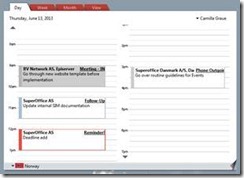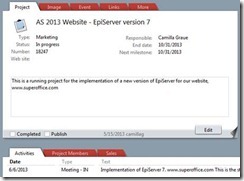Are you still printing documents to add your comments by pencil?
And printing and adding documents to a file folder?
CRM software can help you to get more digital and reduce costs in the office.
We use social media and advertise for our business online but we still have a high paper waste which costs both time and money. According to a recent study, 58% of offices in Europe store paper records on office premises rather than choosing a digital system, and 2% of business have no structure whatsoever for storing customer communication.
How are we going to create exceptional customer service and loyal customers when we use time and and money on administrating paper?
A digital record management gives you:
- Improved business processes through faster access to and retrieval of information.
- Better-informed decision-making through quicker access to all of the right information.
- Better service delivery because relevant information can be located easily.
- Less staff time spent looking for information.
- Lower compliance costs and enhanced ability to provide accurate, timely and transparent responses
- Cost savings from less creation, storage, retrieval and handling of paper records.
Every initiative starts with one person and I want to share 8 tips with you on how you can organize your workday and be on the way to digital management for your organization.
I like my desk clean and my day organized. I have over the years found that this makes me much more effective. I also put less strain on my colleagues and it reduces stress. For years, I thought I had a pretty good system based on notebooks. In 2008, I joined SuperOffice and it “rocked my world” forever.
The reason for this is the CRM software and the way it helps me to plan and manage my every day.
1. Plan your tasks and activities ahead
When you have a lot on the agenda it is impossible to do “everything” at once. Sit in front of your diary and plot in the different tasks over a period of time. Make hard priorities and keep some open room for urgent or unexpected tasks.
Below is an example from the diary in SuperOffice CRM.
2. Log everything
As your database, the diary is only a good tool if you use it consequently and keep it updated. Book in everything from ordering flowers for a colleague’s birthday to the management meeting. Not only does this help you, but it also gives your colleagues, and not to forget the front desk, an overview over your day or week. Just remember to make private bookings visible only for you ;-)
3. Avoid the print button
What is really necessary to print? Of course this may depend of the role you have. But most of us don’t need much on paper. My documents, activities and mails are saved in projects in SuperOffice.
4. Share electronically
Use a CRM system or/and an external project room to share documents and emails. You will then have all your information storied in one place where it is traceable. In addition, you save time on not having to send an email to for example your project group, and the possibility that your “important” message get lost in hundreds of other email’s. If you, like me, work with graphic suppliers or agencies, ask them to do the same via, for example, WeTransfer or FTP.
5. Use electronic templates
Many organizations use a lot of time making individual templates for sales offers, advertising, invitations etc. If you make an electronically library available for the organization you will not only save time but money. Each employee can then focus on their original task, and don’t have to spend time “inventing” new templates. Another benefit is that you ensure a uniform profile and that the wording is in accordance with company policy, which is for example important when it comes to sales offers. Below you will see an example of a template library from SuperOffice CRM:
6. Reporting
Tired of using hour after hour putting together that Excel spread sheet with the latest sales figures? Today we all have to perform 110% and show results to the top management. In order to do that we need to take out data from different sources, for example, sales by month or quarter or open rate on emarketing mailings. With a CRM system, you will have, for example, all your sales in one system and can easily take out standard reports, or add an Analytics module to get dash boards.
Or emarketing reporting:
7. Contact information
Have you ever used a search engine to find company contact information or visited a company website to find a contact person? When an organization doesn’t have a business directory or a contact database it is time-consuming for each employee to find the correct information fast, or maybe you think you have all your important contacts on your mobile? Collect all company and personal data in one centralized system and you will all benefit from that.
In a CRM system you can search for everything, which means that if you for example only have an email addresses you can search for that. Or if you need an email from a contact you can search for that. All in one place.
8. Mailing lists
As part of your prospecting, are you buying lists from external suppliers, like “we have 100 companies on our list ready to by xxx product”?
I would recommend you start building your own prospect list, which will prove to be better qualified leads and cheaper in the long run. This has also affected marketing under GDPR.
Add “sign-up” and call-to-action on your web site, get subscribers through your blog or social media channels, or collect emails at a conference.
And of course, add these contacts into your CRM database so that you later can make selections (mailing lists) to send direct mailings.
Have you seen a reduction in cost since implementing a CRM system?
If you're looking for new ways to use CRM to help you reduce costs, then request a personalized demo below.