Improving productivity is one of the many benefits you should get from using a CRM system. But how do you ensure that your CRM system actually helps your users be more effective?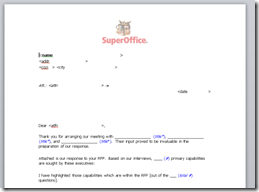
All CRM vendors will recommend companies to configure and define their solution to fit their business. How easy, fast or costly that exercise is, will depend upon what system you use. Systems vary greatly with how much functionality is ready out of the box and how easy a system is to configure. Whichever system you use, one area you can boost both adoption and productivity rates is by adding plenty of document templates.
Why templates?
Imagine that you, with just a few clicks, create a professional looking document that contains the necessary information you need to respond to your customer, prospect or business partner. With a CRM solution, you can store it without thinking about what name to give it or where to file it and it is easy to find again for you and your colleagues. It's obvious why document management is an integral part of CRM.
CRM is, as we know, a voluntary system. This means users have to experience a personal benefit from using it. Having useful templates available is one sure way of ensuring your users starts using your CRM system as it helps them personally to do more, and to work easier than before.
In addition to the productivity boosts, you also secure your corporate visual look and feel as well as important facts like standard terms and conditions are taken care of rather than individually created for each document. If you are not in the possession of a CRM system already, this alone could be the reason to get one.
What can be a template?
Any document your business uses regularly and can be standardised in terms of look and feel and content can be considered as a template. Typical examples are offer templates, letters, contracts and similar.
Ideally the template includes variables of information that it picks directly from your CRM System. It's easy to see how it's time saving to avoid having to enter a contacts name or address each time you want to write a letter or proposal. If your system offers the capability, then having access to template variables you can add whilst you are writing your document can also be of great value. An example of this is the SuperOffice Ribbon* that offers the user to include dynamic or updated information directly from the CRM system whilst writing a document or easily add or link a document to the CRM system. Small but valuable features that improves personal productivity.
Templates can also be documents that you do not produce, but simply store in your CRM system. For some companies I know, they have an "incoming library" that includes engineering drawings, architectural blue prints or graphical images used in different settings saved towards a company and perhaps a project to support an existing process.
Email templates are also a great productivity booster and can be templates a user picks manually to send or automatic reply templates. Examples of the former include standard meeting confirmation or meeting summary templates that can be used ad hoc. Automatic replies from a customer service knowledge base are often linked to incoming mailboxes like support, leads or general info mails, but are of course a tool for many different and perhaps more advanced CRM processes. In short, templates can be many different documents and have many different uses.
Tips to optimise templates
Because templates are such a flexible tool it can sometimes grow into a monster and be a long list to use or manage. For example, if there are no rules or guidance as to how a template should look like you miss out on the benefits of a standard professional corporate identity.
Here are some simple tips we often share with our customers starting out using SuperOffice CRM for the first time or as part of a rejuvenating process:
- Name who in your organisation that are responsible for maintaining your templates.
- Define some steps or guidance as to how you manage your templates in your system.
- Identify the different templates different user groups use today and those that could be added. Mapping out business processes can be a method of identifying when or where a template can be added.
- Don't forget to think of emails and incoming documents as templates too
- Ensure that all templates use your corporate identity
- Use template names and descriptions that help users to understand when and how to use them
- Group templates by user groups and/or functional areas to that they are easy to find and hide from view templates from groups that have no interest in the templates. This is an effective way of keeping the list of options clean.
- Include templates as part of workflow whether automatic or guides to save your users having to find and select the right template when you can.
- Review the use of templates at regular intervals. Is it no longer necessary? Can it be improved? Does everyone have to have access to it?
- Remove or hide old templates from the list so that it does not cause “noise” for users.
- Think of how to sort and later find documents when you name or group your templates.
These are just simple tips on how to start using templates. Document management is a field of its own, so perhaps you have additional tips or experiences to share?



