We have just released a new version of our software, SuperOffice CRM 7.1 SR1, and I would like to shed some light on some of my favourite features in the Customer Service Client. This is not a complete list of changes, just the coolest ones.
Quick request
Ever had a customer call you, or perhaps had an idea pop into your mind, and wanted to quickly create a request? If so, then we have a new feature for you. Earlier, you had to use the standard "New request" screen, which has the disadvantage that it contains an input field for every single request property. That is a lot of input fields to fill out, and while your customer is holding the line it could become a bit time consuming. Some of our customers told us that sometimes they chose to jot down the information on paper, and then register a request after the phone call was done. That´s not very efficient. Anyhow, our new "New quick request" form is clean, minimalistic and only has 5 fields (message is optional) to fill out before you register the request. That´s something you can do in just a few seconds, and you will instantly get the Request ID back so that you can relay it to the customer while she is still on the phone.
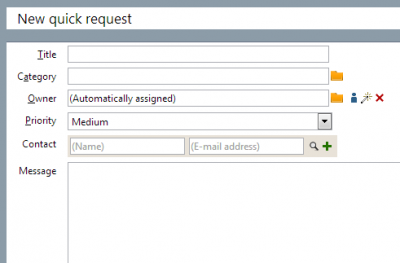
Request queues
In general, there are two methods for delegating requests to user agents: either explicitly delegating using round-robin or weighted assignment, or leaving the requests unassigned for the agents to pick manually. There are a few potential challenges to these methods. If you delegate explicitly to your user agents, then you could risk that some of them get stuck with a lot of time-consuming requests, while others are done with theirs and are left idle. This is clearly not an optimal distribution of work. If instead you choose to leave the requests unassigned, and ask the agents to pick the requests manually, there is a risk that they will pick the most interesting ones, leaving the boring ones behind.
So, to solve this we have introduced a new "Get next request in queue" function. When a user agent clicks this menu item, he will be assigned whatever request is at the head of his queue right now (or get a message that the queue is empty). There are no actual queues in the system, because that would require a lot of management. Instead, when the user clicks that menu item, we will find the request which: is unassigned, has the correct status (e.g. "Open"), is in one of the user´s categories, and has the earliest deadline. The deadline for a request is a field which is calculated based on when it was posted, and the office hours and deadline-timespan of it´s priority. This may sound complex, but it is not. It simply allows you to configure some simple rules in your system, such as "High priority requests should be dealt with within 4 hours", and then the system will help your agents picking the requests in the right order.
Screen shot pasting (a screen shot is worth a thousand words)
Ok, this is a feature that has been requested for a long time, but has been difficult to implement because of technological limitations. It´s still a bit limited, because it currently only works in Chrome v. 13 or newer. We hope to be able to support more browsers in the future. Anyway, the feature is the support for pasting images (notably screen shots) as attachments when creating or responding to a request. This is a very useful feature if you are working with technical support. When responding to a customer you can just take a screenshot of whatever you are trying to explain, and the go to the Attachments tab of the request and click Ctrl-V (or Paste from the context menu), and your screenshot will be uploaded and added as an attachment to the request. Please note: this only works in the Attachments tab, and not inside the text editor (yet).
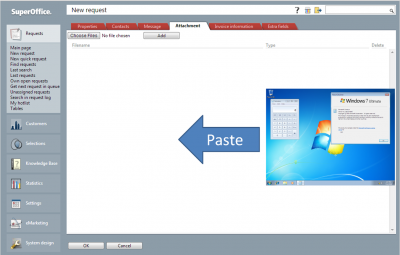
Another improvement to this section is the support for uploading multiple files in one operation (HTML5 compliant browsers). When clicking "Choose files", you can now multi-select files, and then when you click "Upload" they will all get added simultaneously.
But wait, there is more...
Such as clickable pie charts on the status page, full content hovers on the grid, preview quick-button, just to mention a few. Hopefully, there should be something for everyone. I sincerely hope you upgrade to the latest version to see for yourself.
Looking to get started with SuperOffice? Try out 30 day CRM software free trial today!


