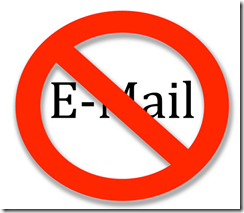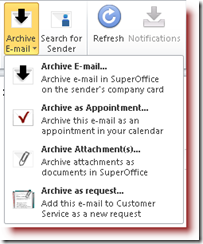 I'm old enough to remember what life was like before email, mobile phones never mind smartphones, instant messaging, LinkedIn and the digital revolution. (Only just old enough,if you must know). But as a science fiction buff from childhood I have always been excited about what technology can do for us and how it shapes our way of living. The Internet and email in particular has revolutionized modern living and communication and brought multiple benefits and wonders for individuals and businesses alike. But in the last few years, the ever increasing inbox doesn't always feel like a friend and more like a foe. I, like many others, have come to realize that one needs strategies and tools to deal with the inbox so that it remains the efficient and wonderful communication tools it is. Here are my top four tips for avoiding the inbox getting the better of me and improve email productivity:
I'm old enough to remember what life was like before email, mobile phones never mind smartphones, instant messaging, LinkedIn and the digital revolution. (Only just old enough,if you must know). But as a science fiction buff from childhood I have always been excited about what technology can do for us and how it shapes our way of living. The Internet and email in particular has revolutionized modern living and communication and brought multiple benefits and wonders for individuals and businesses alike. But in the last few years, the ever increasing inbox doesn't always feel like a friend and more like a foe. I, like many others, have come to realize that one needs strategies and tools to deal with the inbox so that it remains the efficient and wonderful communication tools it is. Here are my top four tips for avoiding the inbox getting the better of me and improve email productivity:
1. Categorize what type of action is required, archive and then delete
Some emails are for information only, others require action and yet others are purely for reference or can be deleted immediately. Often the clue to determine this fast is in the email header (if people are good at describing the mail) and whether it is sent directly to me or if I am on a copy list. Once I determine what type of action an email requires, I can easily do one of four things:
- If it requires action immediately, then I take the time to respond. But if it requires action that is not urgent, I choose to archive the email straight into my diary. SuperOffice lets me do this with a couple of clicks, and is a feature I really, really appreciate.
- If it's a request, support question or simply not for me, I either archive it as a request directly in Customer Service system and let my colleagues in our support centre respond, or I forward it to whoever I think is best to handle the inquiry. Then I delete it from my inbox.
- If it's for information only, I read it and archive it in SuperOffice under the company (project or sale) it refers to and thus gets it out of my inbox.
- If it's for future reference, say a newsletter or interesting article or attachment relevant for something I am working on, I tend to put it in a inbox folder I call " to read" and leave it there till I have time to read it and then I archive it in SuperOffice or simply delete it.
Common for all these 4 actions are that the mail is deleted from my inbox which I of course, try to do as much as possible with all other emails I can't archive anywhere. I use SuperOffice of course so I have made sure that my setting for SuperOffice archiving is to automatically remove the email from my inbox once I press “archive”. This is a very efficient way of ensuring less clutter, less chaos and feeling of being out of control. If you don’t have a CRM system that lets you do this, you may try to create folders you can move emails into. This works for a lot of emails you want to have as quick reference. It works less well, if you want to share and collaborate with others. However, that is another topic all together.
2. Book time in your diary to follow-up incoming emails
In particular for those that need careful response or some work prior to responding. Sometimes I find that I need to book an hour in my calendar to handle emails only during that time instead of constantly letting incoming alerts interrupt me. This is particular easy when I archive the mail straight into my diary and helps me not only set aside the time, but simply ensure that important actions don't get "lost" in my inbox.
3. Turn your email application off
Despite the benefits of getting access to information anywhere and all the time, it is also important to sometimes not be available. Not constantly checking and responding to emails is acceptable and expected when you are in a meeting, so if you need to, book a meeting with yourself. Sometimes it is as easy as that and totally necessary when one needs time to concentrate on what one is doing. For me it's especially important when I have to come up with new ideas, analyse information or work with complex issues. I need time to think and not get disturbed. Some people choose to close their office door, or if they are like me and working an open office, book a meeting room, then turn off your email application and get some undisturbed time.
4. Respect other people's time and inbox
Having found these strategies helpful for me, I have also become much more conscious about what I send to others. Do they really need this email? Perhaps it is better with a meeting or picking up the phone? Finally, I try to help the receiver understand and categorise the mail by stating "action required" or "for information" in the heading, whenever possible. 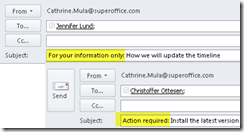
The above suggestions assumes that your work is not about being constantly available and reactive, but I suspect a good portion of us can apply one or all of these tips and may discover that their inbox and email remain a tool we love and not hate.
- How do you manage to keep your inbox empty?
- What tips would you like to share?
Find out how SuperOffice CRM can help support your business needs, by visiting www.superoffice.com
Feel free to comment below and share.