You've heard the acronym before.
And you know that the 'C' is for customer....
But, what is CRM?
CRM stands for Customer Relationship Management.
It's a company-wide business strategy designed to improve revenues and profitability, reduce costs and increase customer loyalty.
The CRM philosophy is simple:
Put the customer first.
When your business looks at every transaction through the eyes of the customer, you can’t help but deliver a better customer experience, which in turn increases loyalty to your company.
For example;
- 86% of customers are willing to pay more for a better customer experience
- Customer centric companies are 60% more profitable than those that aren't
- 1 in 3 customers will leave a brand they love after just one negative experience
A CRM software brings together all information from different departments throughout the company to give one, holistic view of each customer in real time.
This allows customer-facing employees in areas such as sales, marketing and customer support to make quick and informed decisions on everything from up-selling and cross-selling, to improving the quality of customer communication and responsiveness, to coordinating the management of sales and marketing campaigns.
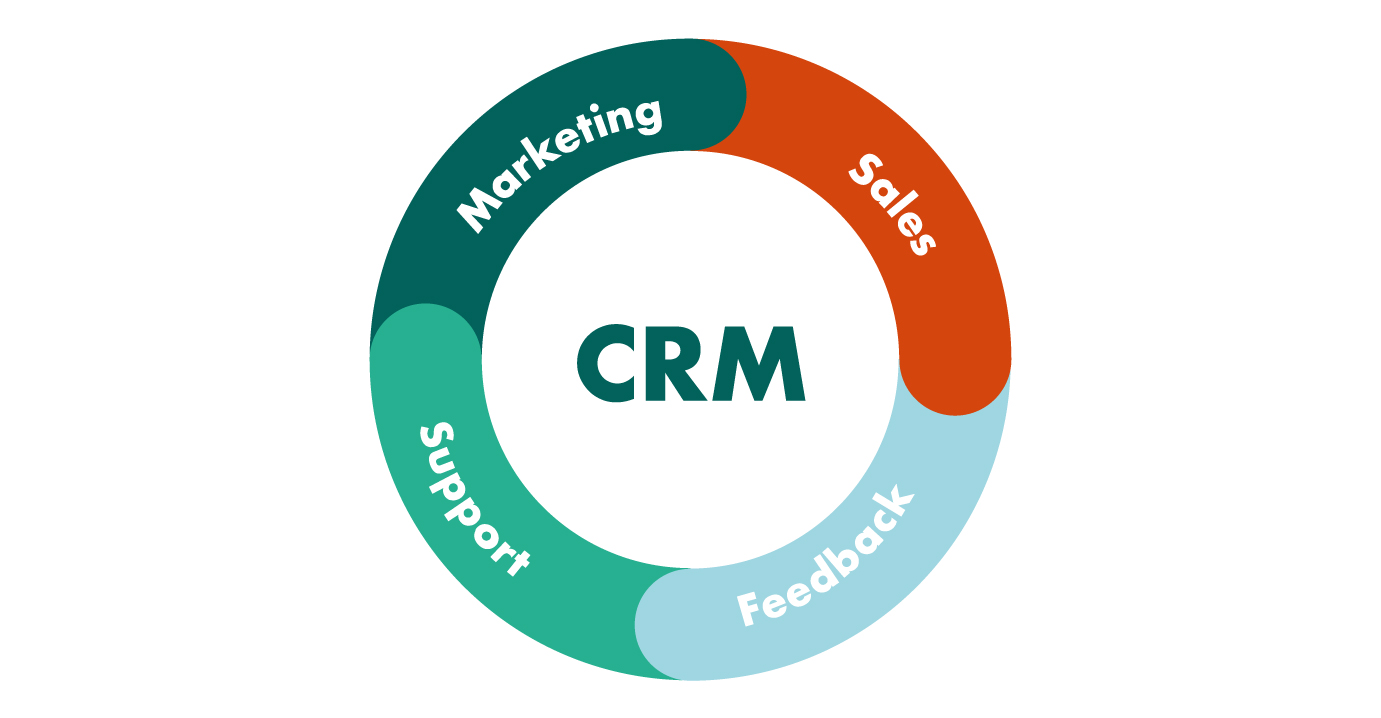
When implemented successfully, CRM gives companies not only insight into the opportunities to grow business with each customer, but a way of measuring their value.
Sounds good? Great, let’s live in.
Table of contents
- Why is CRM important to your business
- How does CRM work?
- Supports a customer-centric strategy
- Centralizes all your customer data
- Automates customer-facing business processes
- Customer-facing process automation
- Lead management
- Customer support
- Marketing automation
Why is CRM important to your business?
CRM is more important than ever to businesses because it can help you to gain new customers and retain existing ones.
Jan Gustavsson, Sales Director at SuperOffice and a CRM expert for more than 20 years has seen it all when it comes to CRM. Here, he shares why CRM is important for your business.

The CRM industry isn`t slowing down!
A report by Gartner found that CRM software revenues have now overtaken database management systems to become the largest of all the software markets!
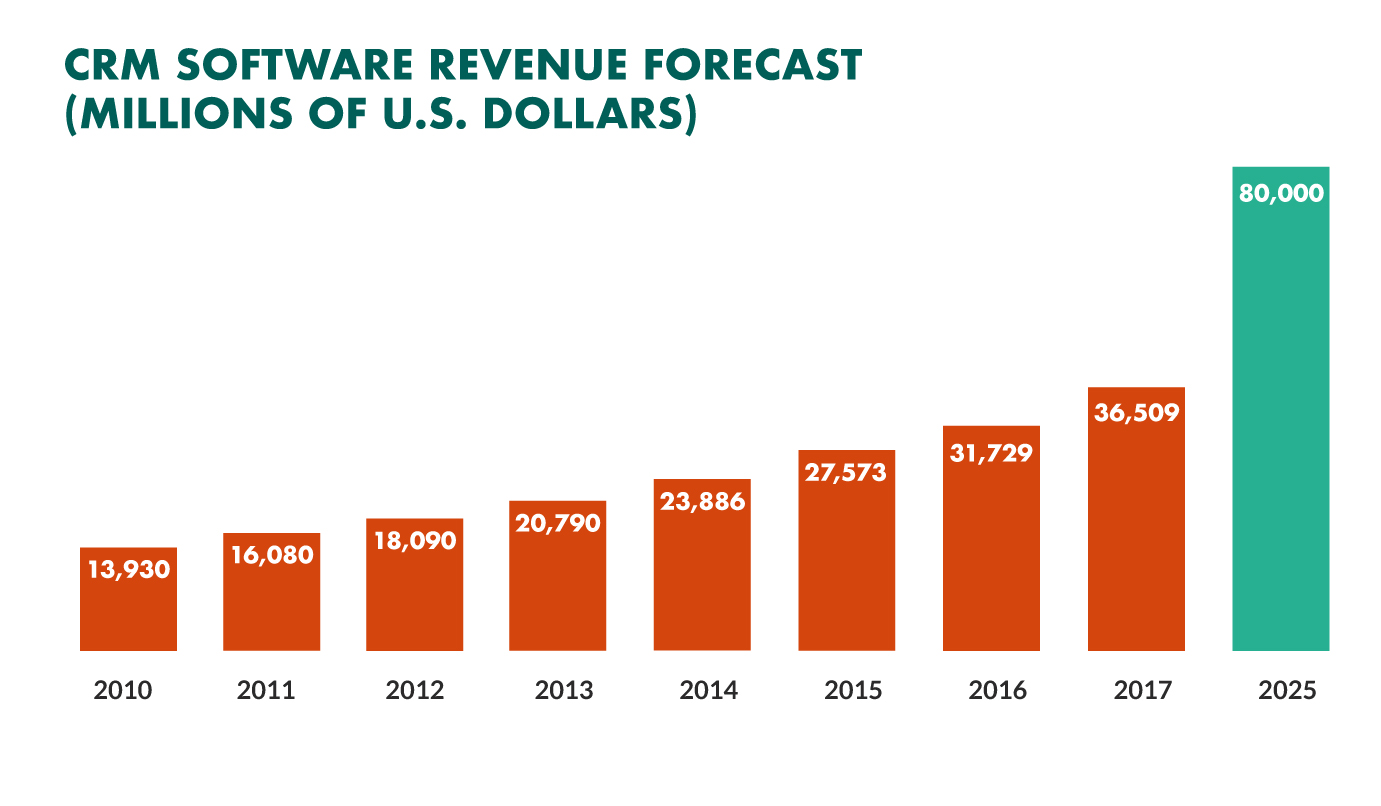
In today’s highly competitive environment and with so many products and services to choose from, customers are picky and customer loyalty seems to be a thing of the past.
The moment a new product is introduced into the market, it takes only a few months before that product or service suddenly becomes a commodity, which, in turn, means it’s easy to switch companies.
And despite what you might think, not all customers are created equal.
Some are a drain on customer service teams despite spending very little. Other customers do business frequently, often buy new products and services and may even be strong influencers in their market.
In cases like these, CRM helps prioritize sales and marketing efforts when dealing with different customer groups.
It also gives companies a better way of understanding customer needs and wants in order to improve the way the product portfolio is offered to them. The more you know about your customers, their buying preferences and behavior, the more likely your offer will be on target.
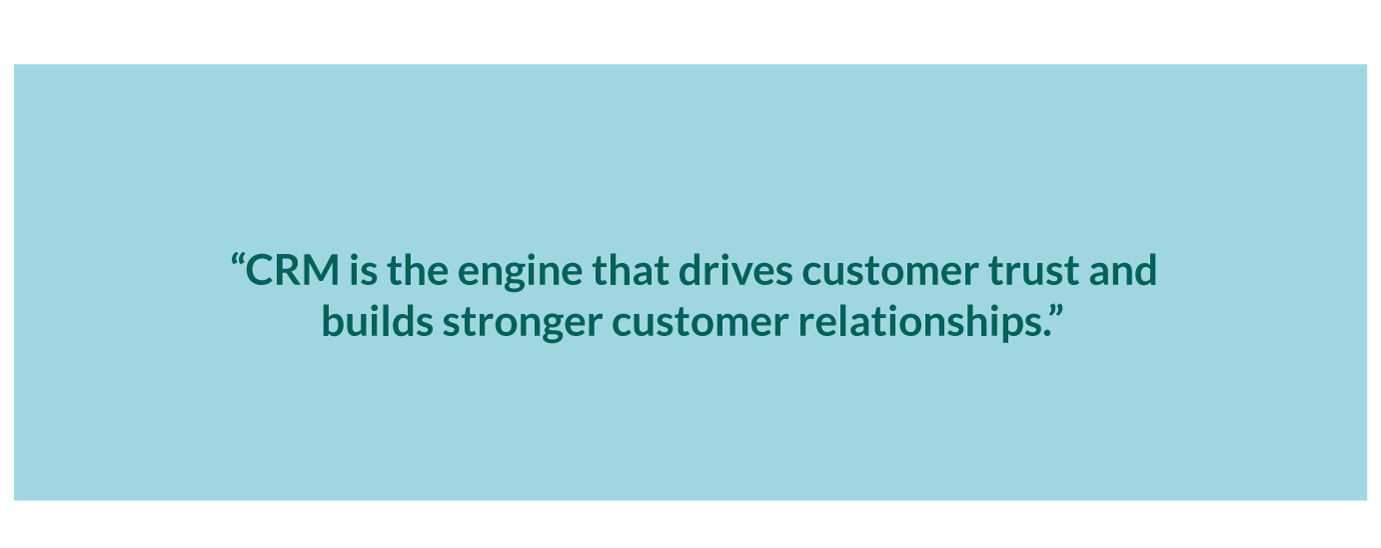
Getting to know your customers and understanding their needs is key to growing your business. Let us show you how SuperOffice CRM can help you leverage data to identify growth opportunities from your existing customer base.
Book a demo today with a CRM expert today.
How does CRM work?
Although some people think of CRM as just a technology, it is so much more than that.
No technology, no matter how sophisticated – can be successful without a strategy to guide its implementation and use. Business strategy and technology must work together in order to bring a customer-centric plan to life.
Let's take a look at the role CRM plays in customer-centricity, customer data management and automation.
1. Supports a customer-centric strategy
A CRM system supports a strategy which says that the customer is at the center of everything that you do. This customer-centric strategy must be based on clear goals and a vision of what a meaningful experience looks like.
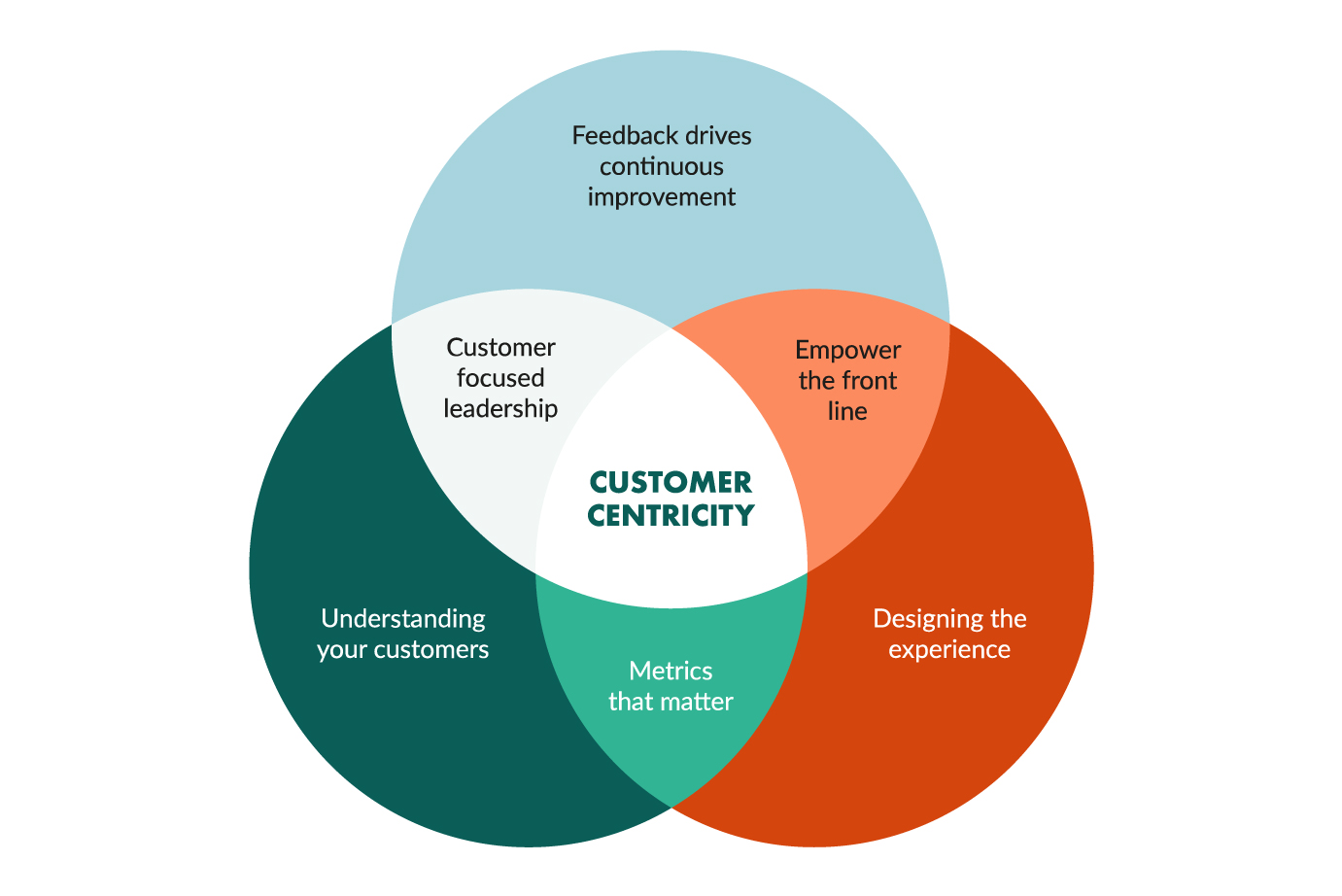
A valuable customer experience is an integral part of CRM, according to Gartner’s report, “Improving the Customer Experience”.
Every time a customer comes in contact with an organization, through any of its channels, the customer has an opportunity to form an opinion – be it good, bad or indifferent. Through time, this collective set of customer experiences forms a picture in the customer’s mind, which in turn, forms the image of the brand and values.
Organizations that are serious about CRM design and maintain a quality customer experience because they recognize that a poor customer experience is a step toward customer churn, whereas a good experience encourages loyalty.
CRM and customer experience have a lot in common, but here are the key differences:
| Customer Experience | CRM |
| Customer experience (CX) is the perception (and feeling) a customer has after interacting with a company, product or service. | CRM is the technology and process used to interact with customers in sales, marketing and customer service functions. |
One (CRM) is about how you interact. The other (CX) is how they feel about the interaction.
2. Centralizes all your customer data
CRM software combines all sales, marketing and customer service information into one central database.
With 92% of businesses collecting data on prospects and customers, having access to all data in a database means fewer silos within your organization - thus helping you achieve customer centricity.
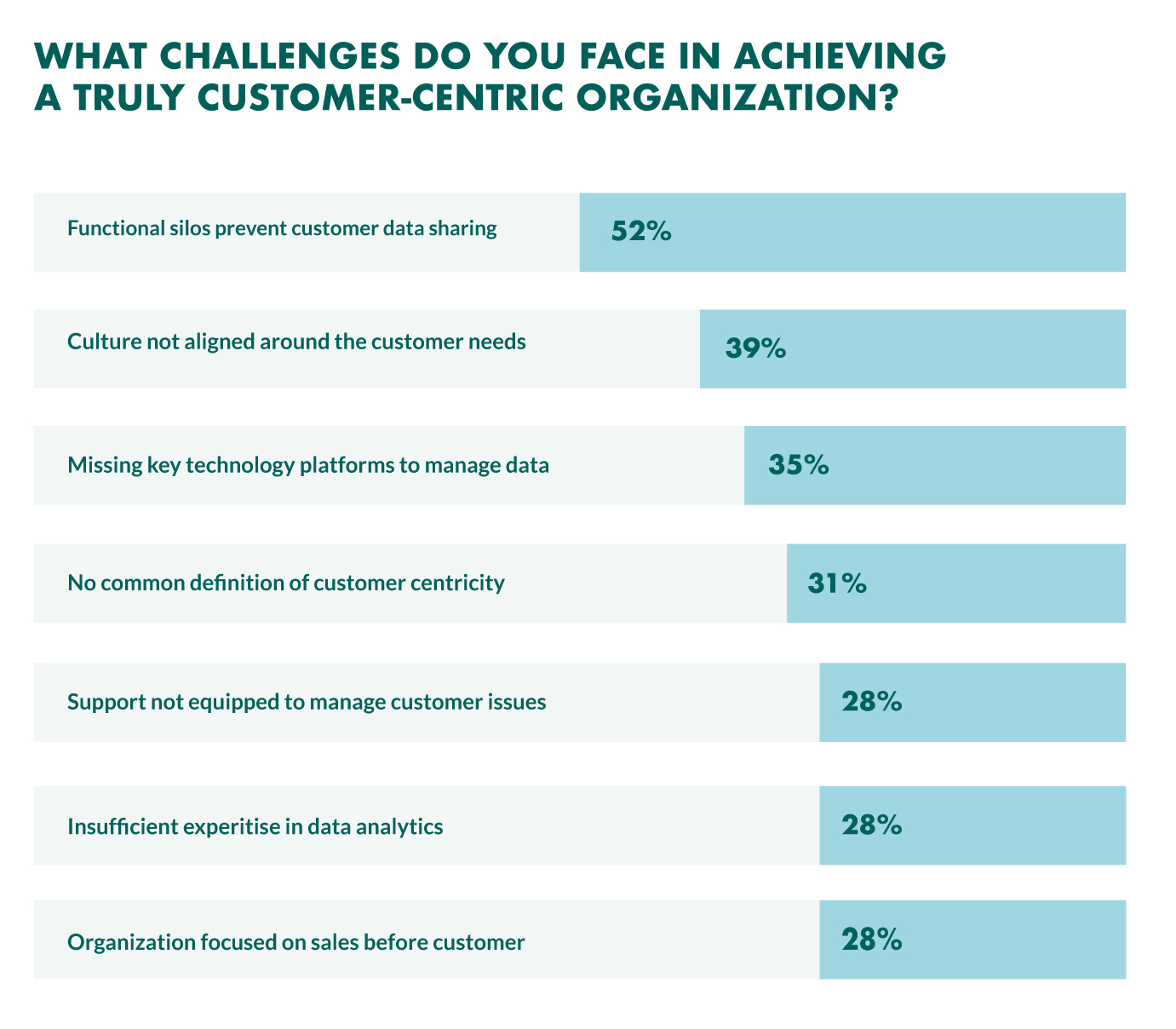
What kind of customer information is being collected?
Customer information includes, but is not limited to, phone numbers, addresses, and last contact made. The software also records what was discussed, what the next follow-up date is and even the status of an open item - all of these play an important part in being GDPR compliant.
This information can then be used to manage, measure, and keep track of marketing, sales and customer service activities as they relate to the customer. Overall, it builds greater customer loyalty and a better customer experience.
Since a CRM system centralizes all customer-facing information, silos and finger pointing are significantly reduced. Sales can’t blame Marketing for not communicating with them. Marketing can’t blame Sales for not implementing their campaigns and Customer Service can’t blame Sales for disgruntled customers.
Everyone has the same access to the same customer information - giving you a complete 360-degree view of the customer.
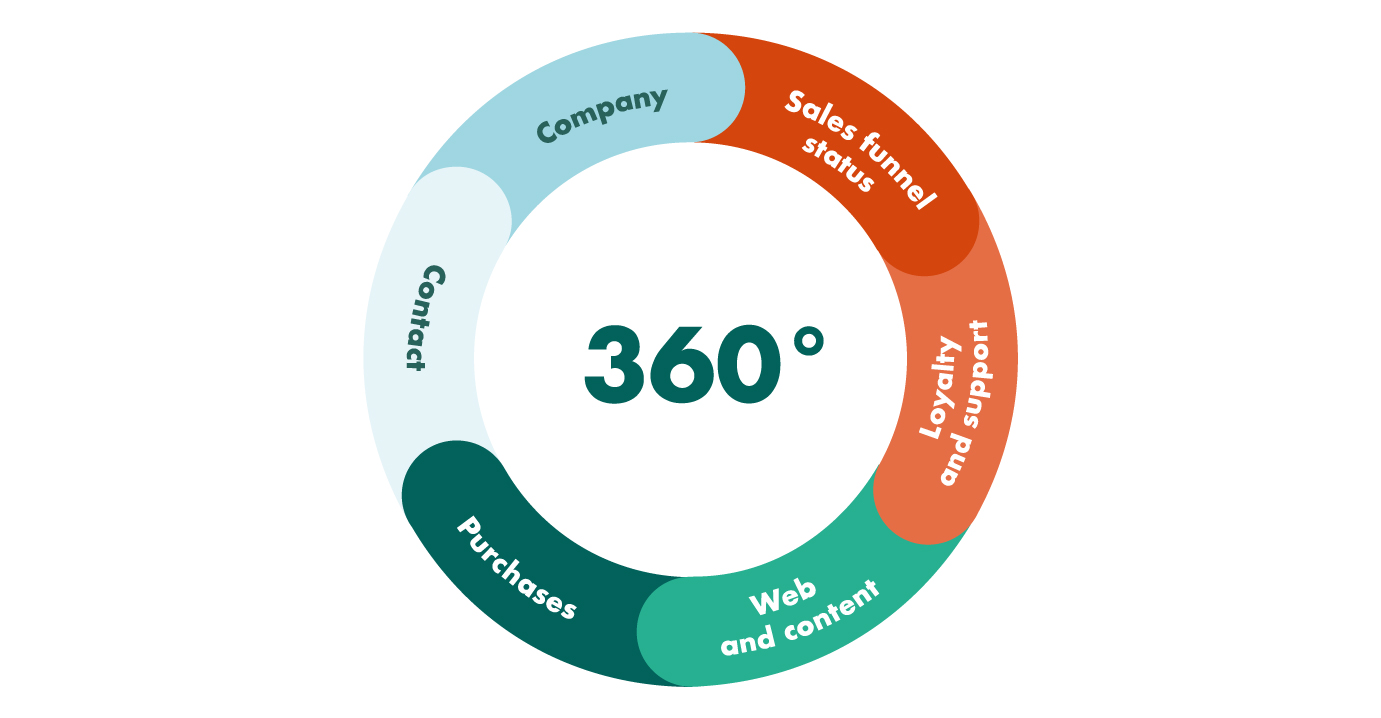
Having a 360 degree view of each customer plays an important role in delivering a great customer experience. In turn, this helps skyrocket growth!
How?
Here’s what Henning Kind Petersen, Sales Director of SuperOffice for more than 20 years (!) had to say:

And that’s exactly why CRM is the fastest grower in the software market.
3. Automates customer-facing business processes
Companies have business-facing processes and customer-facing processes.
Business-facing processes are those which make the business run more efficiently such as budgeting and planning whereas customer-facing processes include sales, marketing and customer service.
A CRM strategy focuses primarily on the customer-facing processes and makes them better in terms of meeting the needs of the customer.
The following chart explains a sample what is included in each process:
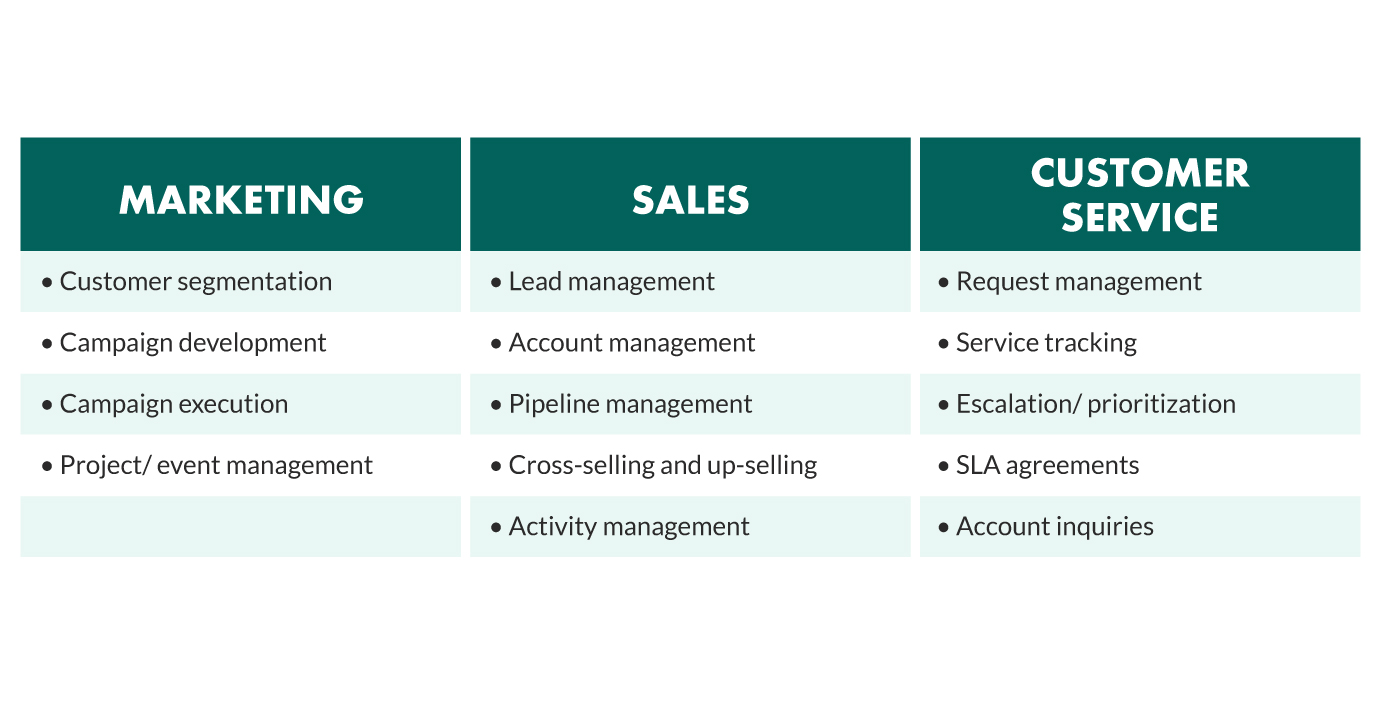
The whole CRM process begins with a lead – the name of someone you think you can sell something to.
It starts with outbound and then a person fills out a web form and provides you with their contact information.
Once the lead is put into the system, the software will then take it through to the sales process. It’s the CRM system that will remind the sales person to call at an agreed upon time, for example. Each time you interact with the prospect, you will record it into the CRM system. The same applies if someone else ends up talking to the prospect.
In a nutshell, CRM keeps track of all lead-related actions and what’s been said and done.
At the same time, CRM is a library of documents, phone calls and emails. When an interaction with a prospect is initiated, you get an instant, automated trail of communication. Because the information is in one central place, anyone in the company can help this person out.
Does this sound different to the business processes you use today?
Let us map out your existing processes and show you how you could improve them using SuperOffice CRM. We’ll show you how to automate the entire lead to sale process - while still keeping the human touch.
Whether you’re in sales, marketing or customer support, a CRM system can help to automate a particular business process, as well as to automate the way each process works together with the other.
But, it goes without saying that each business process must be well defined and efficient in order for a company to achieve good results.
Customer-facing process automation
1. Lead management
There’s an entire process before a lead becomes a customer.
You need to identify a lead, then qualify it and only then convert the lead into a sale.
A lead can come from many channels – a website, cold calling, social selling, an event/seminar, or it can be purchased (providing the purchase list is inline with GDPR).
With this number of channels, it must be clear which person or department is ultimately responsible for logging the lead in, because this determines how the lead should be routed and how it will be followed up on. Without a clearly defined process (work flow), leads can end up lost or forgotten, which results in frustration, lost sales productivity and even a bad customer experience.
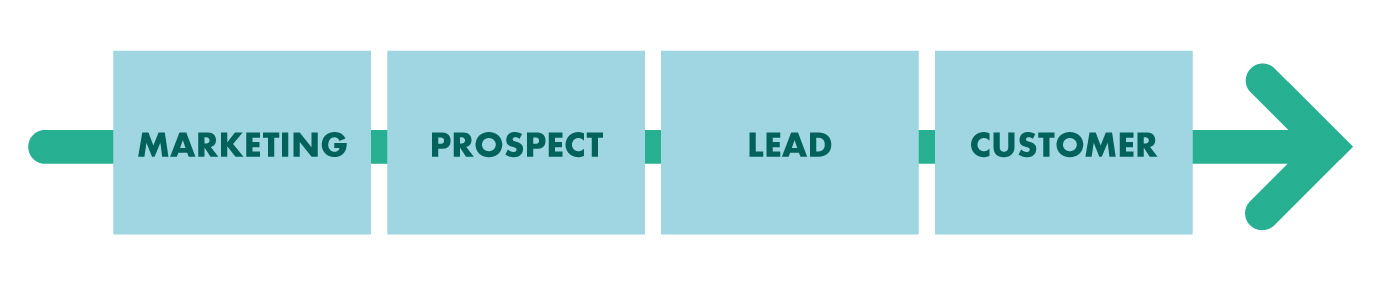
2. Customer support
There should be clear rules for how customer support requests are managed.
These rules define whether a request goes to the first or second line of support, what resources will be used to solve a customer’s problem and how status updates will be shared to ensure that the issue is being addressed. Once the work flow and rules are defined, the CRM system can automate the whole flow.
At the same time, it keeps a record of all contacts’ history, so that customer service teams can view the information to get a better understanding of how to help the customer, which can then be used to improve customer satisfaction.
3. Subscription management
Since GDPR came into effect, the way companies market to and manage their email subscriber database has become complex.
To make it more challenging, there’s a different process for prospects, customers, and partners - depending on your business relationship.
Try to manage this manually and you risk sending emails to people who have previously unsubscribed - resulting in costly fines.
It all comes down to consent. You need it in order to communicate with them.
CRM automates the entire subscription management lifecycle - from sign up (i.e. SuperOffice web forms) to unsubscribe and, in some cases, when needed, deleting their data completely (right to be forgotten).
Segment subscribers based on who they are (i.e. prospect, customer) and use predefined workflows to take care of the rest. Each part of the process is recorded and time-stamped in a CRM, helping you comply with the GDPR.
Best of all, this is handled from both the business side (CRM) and the subscriber side (preference center).
Conclusion
B2B buyers no longer need you to tell them what they need or want anymore.
They already know what they want since they’ve been searching on the internet, through forums, blogs, social media, and so on.
What they want is to be treated as individuals. They want to feel like their business matters to you and that you care.
In B2B sales, a CRM system can make all the difference in whether or not you gain a new customer or retain an existing one. Customers who feel valued are happy customers and happy customers mean repeat business – not to mention, improved bottom line.
Do you want to learn more about SuperOffice CRM and how it can help grow your business? Book a demo today. We’ll discuss business needs and challenges and how CRM software can solve them.
Customers also ask:
What are the 5 steps in the CRM process?
The five steps of the CRM process are a collaborative effort between sales, marketing and customer service - and they include:
- Generate brand awareness
- Acquire leads
- Convert leads into customers
- Provide superior customer service
- Drive upsells
What are the different types of CRM?
There are three major types of CRM; they are analytical, operational and collaborative.
What is the difference between an ERP and a CRM?
While an organization will use both systems, the main difference between an ERP and a CRM is that the ERP is used for financial data by the finance department and CRM is used for customer data by sales, marketing and customer service teams.




