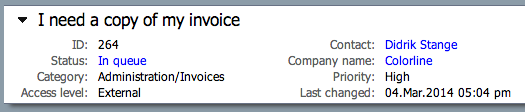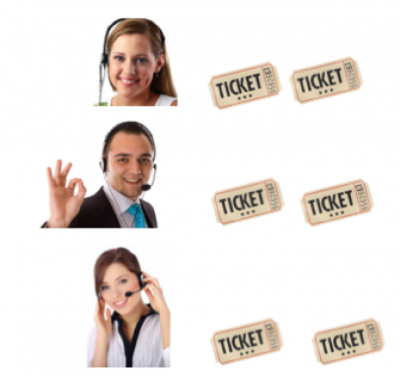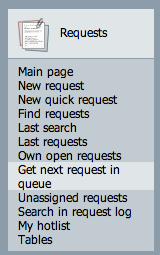Post summary for customer service inquiries:
- Use requests to track customer service inquiries
- Use round-robin to assign tickets
- Create rules and queues for requests
- Prioritize tickets leads to faster response times
If you get your fair amount of customer service inquiries, you might find it difficult to prioritize them. Which one is the most urgent right now? Is it the first one to be created, the one from the very important customer (or prospect), or the most critical one?
This post will explain how you can configure rules in your system so that this prioritization is done automatically for you, so that you always work with the request which is most important right now.
Using requests to track customer service inquiries
The core concept of SuperOffice Customer Service is using Requests (i.e. ticket, case, incident) to track and manage customer service inquiries.
No matter whether the customer sent you an email, filled out a web form, wrote on your corporate Facebook wall or called you, it will become a request. It will get a unique ID number, allowing you to track it down it in the blink of an eye. All further communication with the customer or other involved parties will automatically get appended to it so you have complete control of what has happened.
Once a request has been created, however, it would be nice to get it assigned to someone who can solve it as soon as possible. This is pretty much the second most important feature of our software. It starts with the categorization of the request which classifies what it is about. SuperOffice CS allows you to create your own hierarchy of categories, representing logical areas of your business, products and services. Typical examples include "Administration/Invoices" and "Support/Hardware/Printers".
Categorization can happen both manually (e.g. your customers choosing from a drop down when they fill out a form) and automatically (e.g. inbound emails are scanned for certain keywords). After finding the appropriate category, it's time to find the right individual who can solve the request.
Using round-robin to assign tickets
Customer Service supports multiple methods for assigning a request to a user agent. For instance, you can set up the system to do a round-robin assignment to the members of the category (a user agent can be a member of any number of categories). So basically, we will hand out one request to each person, going on turn. Users who are away, such as sick leave or on vacation, are of course excluded from the delegation. If most of your requests are fairly equal in complexity and work, this is a "fair" and easy delegation scheme.
Here is how it looks:
However, it could be that one user agent will be stuck with an abnormally complex request for some time. Assigning more requests to that user agent would not be very fruitful. Instead, the requests should go to the others who are already done with their easy requests. This is also possible, by choosing "assign to the user with the fewest number of open requests". This way, you try to distribute the workload a bit better. The faster a user agent solves her requests, the faster she will be assigned new ones.
In many cases, automatically assigning requests to the user agents will work well, and the upside is that it is always clear who is in charge of solving a request. However, the drawback with handing out requests as soon as they are created is that they will be solved on a first-come-first-served basis.
Creating rules and queues for requests
Let’s say something critical happens to a customer, and a request is created with a high priority and assigned a user agent. The request will be stuck at the bottom of that user's list of assigned requests and not get dealt with before the agent has managed the preceding ones. I am sure you have experienced the similar work pattern in your own personal email client: critical emails can be lying at the end of your inbox, waiting for you to read through commercials and jokes first.
This is how that looks:
The solution to this is to use queuing of requests. By setting the requests as "Unassigned" when they come in, they will be lying in a "pool" of requests, ready to be assigned the next available agent. This is somewhat similar to a call center queue, but with more advanced ordering.
Prioritizing tickets leads to faster response times
In addition to being categorized, new requests also get assigned a priority based on configurable rules. Amongst other things, a priority dictates a deadline for requests (for instance, 3 hours for medium priority). The deadline works according to your working hours, so a medium-priority request posted on Friday at 3pm, would get its deadline on Monday at 9am.
Now, instead of having your user agents work the requests they have already been assigned, they will start empty handed and rather ask the system to get the next request in queue. This will be the request which is;
- unassigned
- in one of their categories
- with the earliest deadline
In other words, critical requests will get high priority, an early deadline, and will be handled quickly by the first available agent. It will not be lying at the bottom of the work list of that user agent who got stuck on another difficult issue.
This is how this looks: a critical request came in last, but moved right up to the front of the queue and will be picked the next time someone clicks the "Get next request from queue"-button:
Conclusion
Configuring SuperOffice Customer Service to use queuing can give you a lot better control of how your user agent team is working with requests. Instead of telling people to look for and prioritize important issues, you can set up the system so that this happens automatically.
Working queue based also has the benefit that a user agent will normally only has one single open request (the one last pulled from the queue). Once pulled, the user agent should manage the request (solve it, ask for more information from the customer, or reassigned it to another queue/agent), before pulling a new one. This will offer your agents a more comfortable working methodology (less multitasking), and ensure your customers better service.
If you have any questions, feel free to ask me in the comments section below.
Looking for inspiration on how to deliver better customer service? Download our "7 Email Templates Every Business Needs to Improve Customer Service" white paper here.