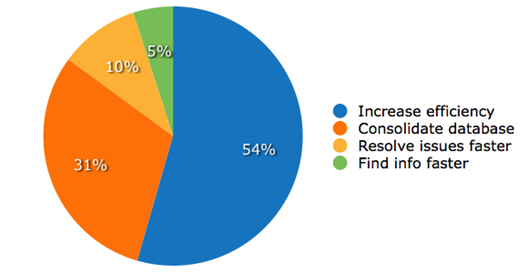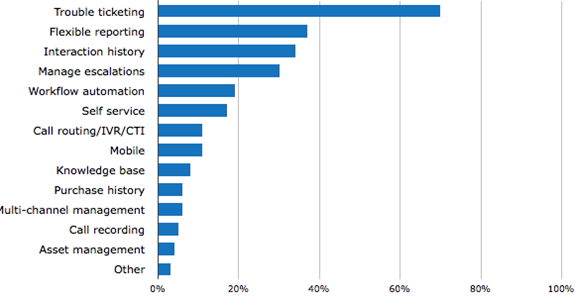Last month, Software Advice shared some very interesting information regarding the top 4 reasons companies buy customer service software. Between June 2011 and May 2013, Software Advice completed 361 calls with IT directors, customer support managers and others looking for a customer service solution to find out:
- How many buyers were buying a system for the first time
- Why companies were looking to purchase a system and
- What features and capabilities the buyers were looking for
Key findings for companies without customer service software:
- 54% of the respondents wanted to increase efficiency. Without a common system, it’s very difficult to keep track of all customer inquiries – what is open, what is closed, and status of requests, for example.
- 31% wanted to consolidate their database. If customer contact information is stored in one place, while emails and other customer interactions were storied in an inbox or another place, you were looking at a recipe for disaster.
- 10% wanted to resolve issues faster
- 5% wanted to find info faster
When asked what top features they were looking for in a customer service software, 70% answered that they wanted a way to handle trouble ticketing.
How can customer service software help you handle all the incoming requests and improve efficiency at the same time?
Ticket Management to the Rescue
In most customer service software systems, there is a feature called ticket management. Ticket management helps you to manage all the various customer inquiries that come into your customer support department day in and day out. It converts every single customer inquiry into a Request with a unique tracking number. The request is automatically connected to the customer card in your CRM database so that all of the customer’s information is immediately available when handling the inquiry. Requests can be automatically or manually routed to the right person in the right department, without you ever losing track of it. When you have finished resolving the request, it is archived as a part of that customer’s history. This means that any person in your organization can look up that particular Request in the blink of an eye whenever they need to (for instance when the customer calls in). Customer Service software helps you to:
- Store every communication thread in your CRM database with an assigned tracking number.
- Keep all communication related to a request together.
- Organize and quickly find requests based on owner, status, category and priority.
Connect Customer Service Software with your CRM
A customer service software system is great and can help you solve a lot of support issues. But, it’s effects are even greater if you combine it together with your CRM system. For example, SuperOffice CRM can do this for you. In one system, you can combine your sales and marketing information together with your customer support information. This means that everyone in your company from sales, marketing to support can have one single view of your customer. Before contacting any customer, anyone can:
- Easily see all requests and their status before contacting a customer. This reduces any surprises when you call the customer and ensures a happy follow up conversation.
- Share relevant customer data such as contact information, customer category and sales status for better customer support
Offering good customer support to your customers, while reducing stress of your support team is not such a daunting task with the right tool. Download this product brochure if you’re interested in learning more about SuperOffice Customer Service and how it can help you to improve customer support.