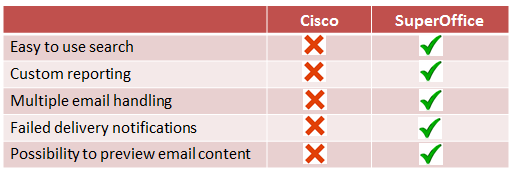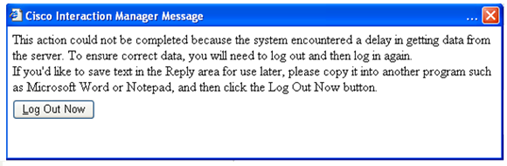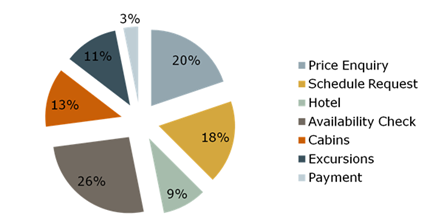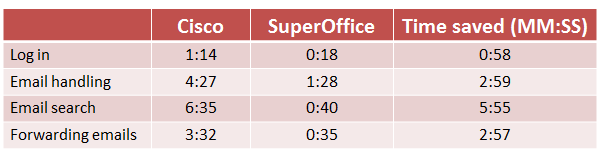I joined Hurtigruten in 2009 and became immediately involved with implementing Hurtigruten’s new customer service software. Prior to Hurtigruten I was responsible for implementing eGain (now, Cisco) ticket management software at Entraction (now, IGT) and as Hurtigruten had yet to implement such a system when I joined, I was invited to lead the project.
Fast forward to 2012, Hurtigruten had implemented Cisco, SuperOffice Customer Service and Salesforce Ticket Management. If we include Microsoft Outlook, then we had four customer service systems in three years.
This is the story of what I learned during that time.
The importance of customer service software
There were many reasons why we needed a customer service software. Too many emails were not being tracked, and we had to keep hand-made posts about the number of emails received each day. Team leaders were manually counting how many emails were received, replied to and pending at the end of each work day. In the age of the Internet, this wasn’t an efficient approach.
The decision to choose Cisco was before my time and Hurtigruten received more than 5,000 business emails per week (from customers and travel agencies).
Customer service software needed to be implemented fast.
In fact, the volume of emails was forecast to overtake phone calls, which staffed more than 100 agents. The system was implemented in March 2010 and within six months of launching there were more than 50 users in the customer service system, as well as admins, team leaders and IT teams. And there were approx. 20 mailboxes that were receiving emails. And we began to notice the benefits immediately.
Automatic customer service reports helped cut down manual reporting.
Work-flows made sure that the emails were sent to the right inbox without the need to manually forward them and having a knowledge base that was continually updated meant all agents had access to the same templates, keeping consistency in customer service tone and messaging.
Having customer service software allowed for more advanced reporting as well. Through manual reporting, you are limited to reports on ‘received’, ‘sent’ and ‘pending’. Through automatic reporting, we could report on ‘market’, ‘received’, ‘completed’, ‘emails per agent’, ‘pending’, ‘response time’, ‘pending 24 hours’, ‘pending 48 hours’ and ‘first contact resolution’.
Switching from Cisco to SuperOffice
Cisco was chosen by our IT department, and without thorough testing before being implemented, we quickly found out that the system was slow. It took on average, 1 minute and 20 seconds for customer service agents to login and the system was prone to crashing. Users became fed up quickly. And Cisco was only available for use in Internet Explorer, when most of the team used Firefox or Chrome.
This meant forcing them to use a new system in a new way, which was only bound to end in failure.
Cisco was also very expensive at 895,- kr per license per month. We began looking for a new customer service software after nine months. At the time, SuperOffice was charging 295,- kr per license per user.
This meant based on costs alone, switching to SuperOffice Customer Service would save us more than 35,000,- kr per month (€4,000) and 430,000,- kr per year (€50,000).
In December 2011, we moved to SuperOffice Customer Service.
Here’s a sample of the comparison report we created at the time to present the CIO:
The CIO agreed and we rolled out a pilot before switching all mailboxes from one system to another.
I was completely in charge when we launched Cisco – From testing, admin, user training to being onsite support. My biggest mistake when we launched SuperOffice was that I was not as available. Using Skype and email as support was working, but real being onsite is critical when it comes to launching a new system.
Customer service agents enjoyed using SuperOffice. Morale was high and loading times were quick. We saw response time’s decrease, first contact resolution rates increase and the email flow between departments significantly improved.
However, a side project within the organization to replace the existing CRM had begun. While SuperOffice was not completely rolled out across all mailboxes, it was decided that we would instead switch to another system, and one that integrated with the CRM we were moving forward with.
A new CRM and a new customer service software
The new CRM at Hurtigruten was Salesforce. In March 2012, I was involved in the process of moving to a third customer service software (Salesforce ticket management) but by June 2012, I was exhausted. I handed over the project to colleague. As e-commerce manager I was responsible for $120 million in online sales – I couldn’t find the time to balance both.
During my brief experience using Salesforce, I found it difficult. It wasn’t a flexible solution and given the fact that Hurtigruten had trouble with Cisco, Salesforce looked like it would cause more problems that solve them. And as of January 2014, Salesforce has yet to be implemented throughout the organization.
10 lessons learned from implementing customer service software
I don’t regret this experience.
I’ve learned a lot. In fact, I want to share 10 important lessons I’ve learned through this entire process.
1. User-friendliness is important
If a system is not user-friendly and customer service agents have a hard time using it, then you will struggle. The customer service software needs to be easy to use so that agents “get it” as soon as they log in. It needs to be intuitive. When you train several different groups in the customer service software, you don’t want to have to explain manual work-arounds from the beginning.
You want it to be straight forward – You answer an email, you close the ticket and categorize it. It shouldn’t be any more difficult than that.
2. On-site training is critical
You will need both high level training for the admin team (there needs to be more than one admin), and agent training for the customer service teams. Try to break the teams down into groups, or functionality type. For example, at Hurtigruten we had customer facing mailboxes and internally facing mailboxes. Both teams used different functions in the customer service software – Model your training program around that.
3. Always be available to your team
Do not ignore cries for help. When we launched the customer service software, I was available at every call. I dropped everything each time there was an issue such as agents forgetting how to categorize an email or if they forgot their password. When you launch, your most important priority is to help the users. It’s better to have this as an internal person, rather than the provider as you can have someone on-site 24x7.
4. Listen to your users
Feedback is hugely important. From the first training session to when they use the system. Make sure you listen to their feedback and discuss these changes with your provider. Even if the changes cannot be implemented, you should share your feedback. Not only does this help the provider but it also helps your users as they know their complaints and concerns are being heard and that you are on their side.
One way we were able to improve communication was to set-up a Skype chat group with all users. If we had a system upgrade, this could be communicated to all of the users. And any issues with the system were shared with others within the Skype chat group to avoid duplicating email complaints.
5. Customer service software makes life easier
Customer service software makes life easier. No more manual reporting, and you have easy to copy and paste customer support templates and complete tracking, which allows you to focus on important things like managing your customer service queues, increasing number of replies per day and creating new content for your website.
For example, by categorizing emails, we are able to create new content for the website based on volume, which in turn helped our customers and reduced the number of complaints.
6. Have a good relationship with your customer service software provider
It’s important that you have a good relationship with your provider or account manager. At Cisco and SuperOffice, both account managers were always available by email or phone, which helped me when I became overwhelmed by agent issues or complaints.
7. Don’t rely on IT teams
IT teams might own the project and pay for the software, but don’t let them be in charge of the project. IT teams are renowned for being slow, and if you have problems with your customer service software, you need fast and immediate action. For example, when I was in charge and an issue came up, I responded immediately. When IT took over, it usually took them three days.
8. Start off small – Don’t launch everything at once
Creating accounts, passwords and log in details for 100 users is a pain so start off small. At Hurtigruten, I had a team of five and we were the first to be up and running in the system. From there, we focused on teams that would benefit the most from it. We launched in March 2010 and by June 2010 all mailboxes were up and running and all teams were trained. Don’t rush this part of the implementation.
9. Use an experienced project manager
Your customer service team manager should be allowed to focus on his or her team during the implementation. Bring in an experienced project manager to work closely with the customer service manager but don’t hide out away from the users either. Invite criticism otherwise they can quickly turn against you and the system.
10. Above all, speed is the most important element
If there’s one thing that is the most important function is customer service software it is speed. Cisco and Salesforce were slow, but SuperOffice was quick and the users loved it. Get a system that is quick and that’s half the battle to having successful implementation.
Conclusion
I still keep in contact with my former colleagues. Many of the mailboxes are now handled in Outlook as they couldn’t agree on which email system to use. Team leaders are still manually reporting the received and sent emails.
Within three years’, Hurtigruten implemented customer service software more than three times.
Unfortunately, they started with Outlook, and and are now back to using Outlook and manually tracking emails.
How has customer service software helped your business?
I’m really looking forward to the discussions below.
P.S. Download 7 free emails for customer support.